The Maxminded bot uses an advaned permission system. It can be used in combination with official Discord permission, Permissions Levels and specific permissions.
Automated permissions based on Discord permissions.
Some discord permission give you access to custom Maxminded permissions. Th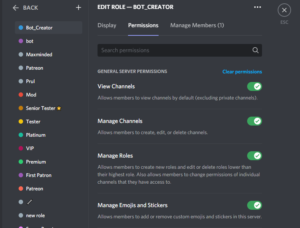 ere's no need to specifically approve permission to your roles with the
ere's no need to specifically approve permission to your roles with the /role approve command if they already have these permissions. If you don't want your members to automatically have some permissions, make sure to remove all discord related permissions via the server settings.
Here follows an overview:
| Permissions | HELP | UPGRADE | CHANNEL | FILTER_BYPASS | SLOWMODE | EMBED | PRUNE | WARN | PUNISH | KICK | BAN | PIN | NUKE | RAFFLE | SETTINGS | ROLES/SYNC |
| Administrator | X | X | X | X | X | X | X | X | X | X | X | X | X | X | X | X |
| Manage Messasges | X | |||||||||||||||
| Ban Members | X | X | X | X | ||||||||||||
| Kick Members | X | X | X | |||||||||||||
| Manage Channels | X | X | X | X | X | X |
Permission Levels
All commands are categorised in levels. If you meet the requirements for these levels you'll be able to execute all commands in these levels and all lower levels. Everyone is level 0 by default and only the server Owner can be level 4.
- Level 0: User
- Level 1: Premium
- Level 2: Moderator
- Level 3: Administrator
- Level 4: Server Owner
To assign someone to a level use the level name when approving a role:
/role approve @role moderator
| Level \ Permissions | HELP | UPGRADE | CHANNEL | FILTER_BYPASS | SLOWMODE | EMBED | PRUNE | WARN | PUNISH | KICK | BAN | PIN | NUKE | RAFFLE | SETTINGS | ROLES/SYNC |
| 0 | X | X | ||||||||||||||
| 1 | X | X | X | |||||||||||||
| 2 | X | X | X | X | X | X | X | X | X | X | X | X | ||||
| 3 | X | X | X | X | X | X | X | X | X | X | X | X | X | X | X | X |
| 4 | X | X | X | X | X | X | X | X | X | X | X | X | X | X | X | X |
View all command permission and levels at the command documentation
Manual Permissions:
If you want someone only to be able to execute a specific set of commands, you're able to use manual permissions approvals.
View the full role command documentation
Usage:
/role approve role permission
examples:
/role approve @mod kick
this allows @role to use the /kick command.
/role remove @mod kick
this takes away the permission.
/role view @role
/user @user
View all user's permissions based on it's roles.
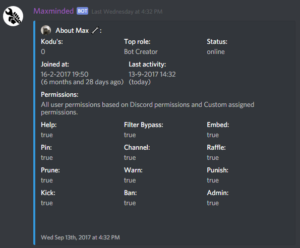
Important notice
Approved permissions always override removed permissions!
================ IGNORE FROM HERE ================ ADMINISTRATOR:
- All permissions
MANAGE_MESSAGES:
- "prune"
MANAGE_CHANNELS:
- "slowmode"
- "channel"
- "nuke":
KICK_MEMBERS
- "punish"
- "kick"
BAN_MEMBERS
- "ban"
